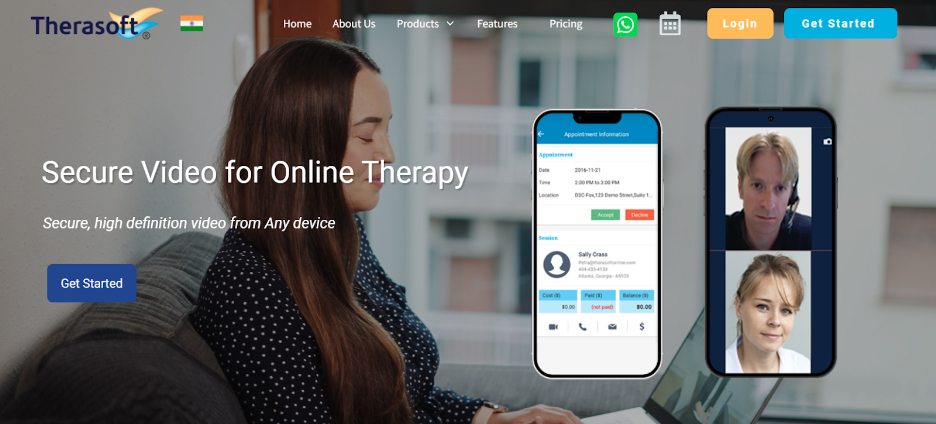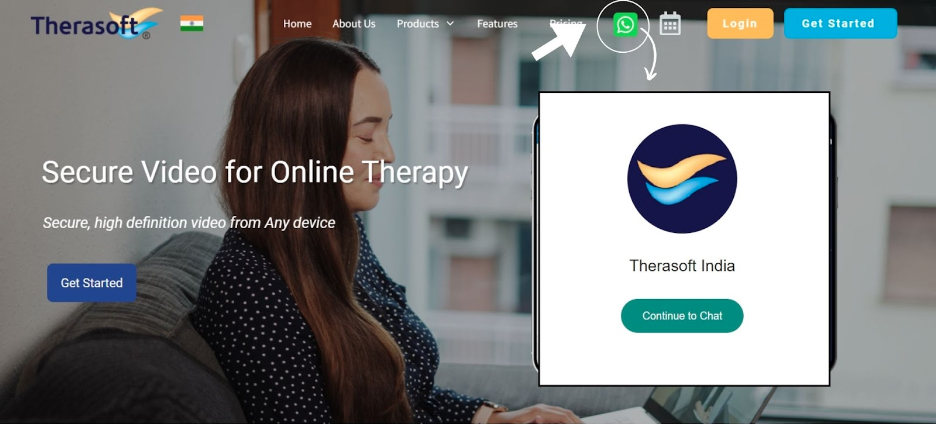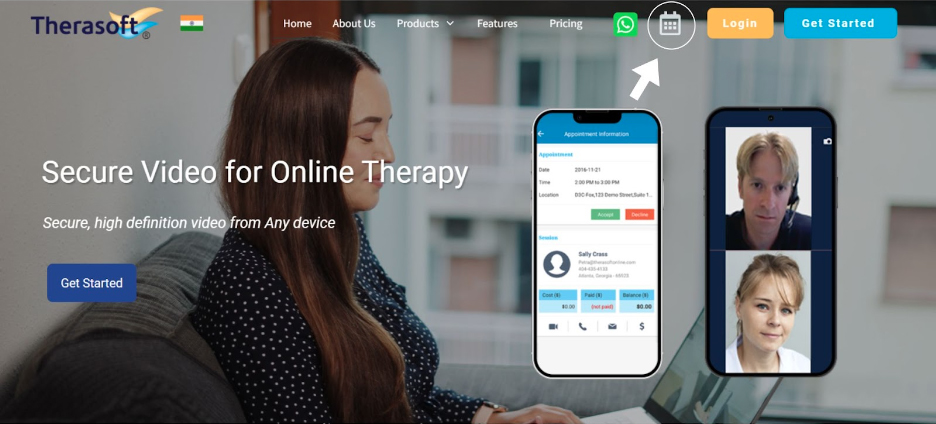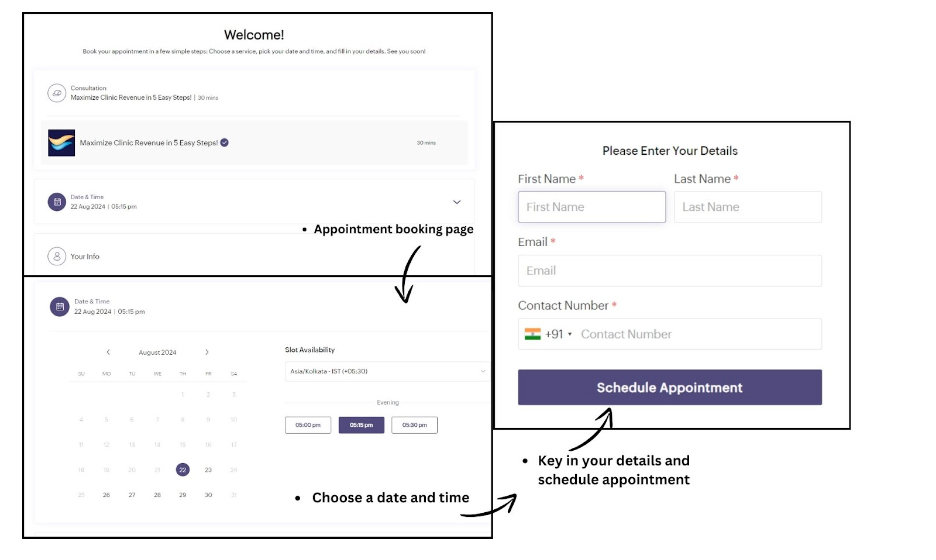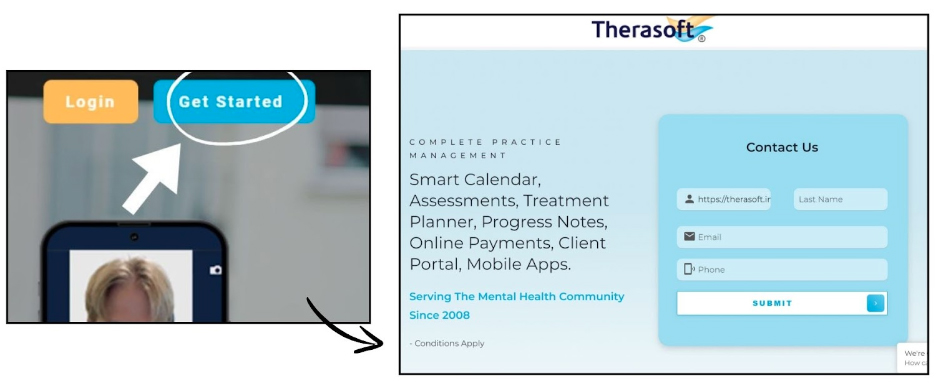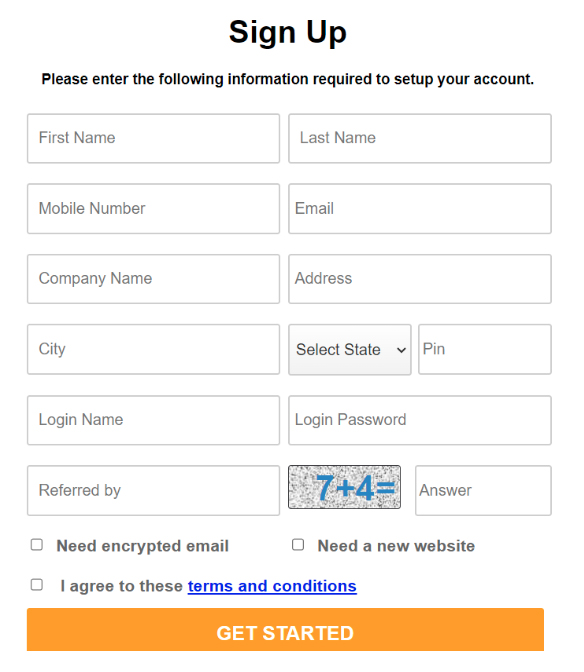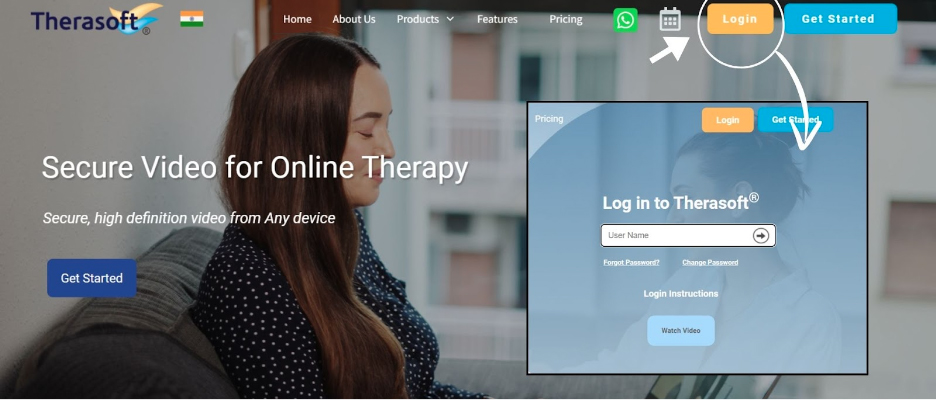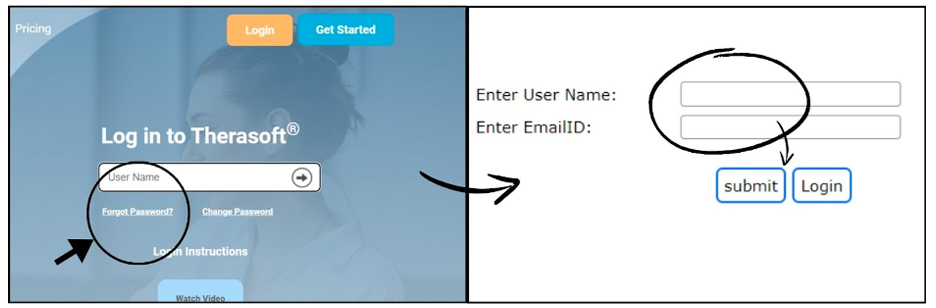1. What can I find on the main website page of Therasoft?
1
Go to www.therasoft.in 2
The main website page of Therasoft provides an overview of the company, our services, subscription details, and various toggles to contact us, schedule a demo appointment, register and login.
2. How do I use the WhatsApp button on the Therasoft website?
1
The WhatsApp button on the Therasoft website allows you to connect directly with our support team via WhatsApp. Simply click on the button, and a chat window will open where you can send your queries or request assistance.
3. How can I schedule a demo appointment with the Therasoft team?
1
Go to Therasoft India website and click on the calendar icon.
1
You’ll be directed to a new page. Choose a date and time, key in your details and schedule an appointment with us. We would be more than happy to meet you online.
4. What happens when I click the "Get Started" button on Therasoft?
1
Clicking the "Get Started" button on Therasoft will take you to the registration page where you can sign up for a new account. A representative from Therasoft will get in touch with you. You’ll be guided through a simple process to create your profile and start using Therasoft’s features.
5. How to sign up?
(Please note: Make sure to write your login name and password somewhere since you’ll need those credentials to log into your Therasoft account)
Your account may take 1-2 business days to get activated.
6. Where does the Login button on Therasoft take me?
1
The Login button on Therasoft redirects you to the login page where you can enter your registered email and password to access your account.
In case the login fails when you are trying to do a cut & paste of your login credentials, we would strongly suggest that you type them out manually & retry.
7. How can I reset my password?
1
Click on the "Forgot Password?" link on the login page. Enter your user name & registered email ID, and you will receive an email with instructions to reset your password or with a temporary password. Use that log in and you will be prompted to create/save a new password.
8. Can I use my Therasoft login on multiple devices?
1
Yes, you can log in to your Therasoft account on multiple devices. However, be mindful of logging out on devices that you no longer use or share.